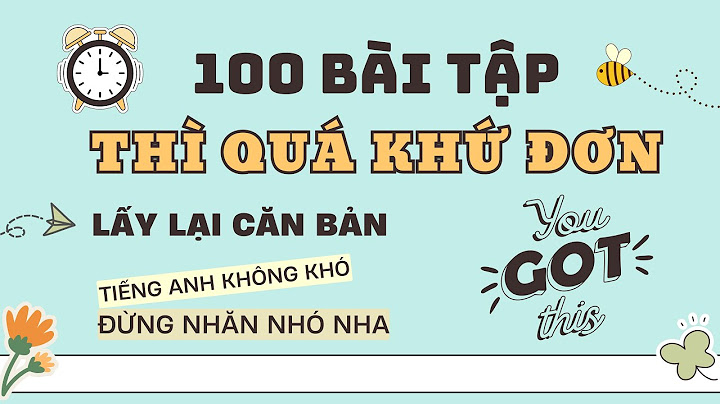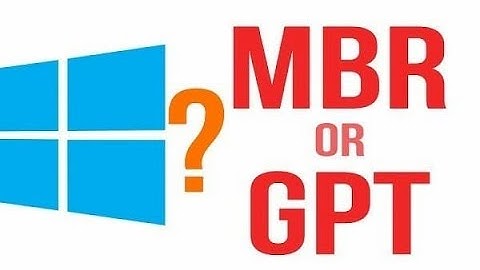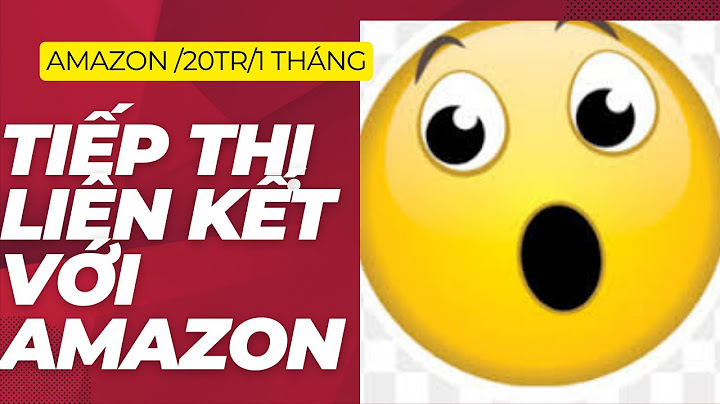Chances are you are using a 3rd party program to help with the video card management, like EVGA Precision. Uninstall said program, restart your computer and try watching a video again, hopefully it should've fixed the issue. If you want to be extra sure, after you restart the computer from uninstalling the 3rd party program, reinstall MPC-HC and restart the computer again. I got home early from work today and tried to open a mp4 downloaded from youtube 3days ago and now MPC crashes trying to open it and it played fine this morning I tried reinstalling MPC with KCP (Kawaii Codec Pack) even downloading MPC on it's own still crashes. I have PowerDVD 16.037541.6707 Ultra installed and it plays the mp4 files just fine, so what can I do to fix this problem bcs I got like 100 mp4 files in just this folder and I don't want to redownload everything bcs they even play just fine in Winamp. So if anyone have an idea for me how to fix this please let me know   
What error you got? (check in the eventvwr). Try to update sound drivers and install latest directx 
Try uninstall with geek uninstaller, then try again. 
I use CCleaner, uninstall, run registery cleaner. What error you got? (check in the eventvwr). Try to update sound drivers and install latest directx No error:
and event viewer: Faulting application name: mpc-hc.exe, version: 1.7.10.0, time stamp: 0x56475ebc Faulting module name: quartz.dll, version: 10.0.14393.0, time stamp: 0x57898dc9 Exception code: 0xc0000005 Fault offset: 0x0002acf8 Faulting process ID: 0x3474 Faulting application start time: 0x01d2085d229f422b Faulting application path: C:\Program Files (x86)\KCP\MPC-HC\mpc-hc.exe Faulting module path: C:\Windows\System32\quartz.dll Report ID: e8529806-3895-4ae6-a929-1e914006aea3 Faulting package full name: Faulting package-relative application ID: and yes the application id is empty too ty Microsoft  *EDIT* I did yet another discovery I have some of the video streams in aac/m4a files in the same folder and if I move the aac/m4a file out to anywhere else MPC-HC opens and play these mp4 files so I think this might be smth with MPC-HC trying to use the audio files instead of the audio stream in the video. Last edited: Sep 6, 2016 
Uninstall the codex pack and use CCCP 
I used CCCP in the pasted but I changed to KCP on the recommendation of several anime subgroups. I tested with: CCCP = Working MPC-HC = Working KCP 0.0.6.6 & 0.0.6.7 = Crash (Tested using LAV filter only no MadVR filter installed) But is there a way in CCCP to get this here:
This little "OSD" or what u will call it shows every key u use like volume up and down, jump, filename u open and so on. 
I don't know, try installing CCCP and then open with MPC 
I experienced the same problem with Windows Media Player on Win8x64 SP1 so maybe it is related. But after I uninstalled a recent platform update it started working again. The mp4 files used to work on VLC fine, but in MPC they used to crash. 
I tested with: CCCP = Working MPC-HC = Working KCP 0.0.6.6 & 0.0.6.7 = Crash (Tested using LAV filter only no MadVR filter installed) But is there a way in CCCP to get this here: View attachment 78568 This little "OSD" or what u will call it shows every key u use like volume up and down, jump, filename u open and so on.There is if im correct the OSD in cccp, although i do not use it anymore so i'm not sure if it's still there  
I don't want smth like this "massive" OSD:
just as I showed in my previous screen would be fine it goes away while playing the videos. 
No VLC never been a fan and had too many green screens of anime in the past so VLC kill with fire   
Try the x64 build or vice versa. I don't install codecs at all. Just mpc. Sometimes madVR. 
I tested with: CCCP = Working MPC-HC = Working KCP 0.0.6.6 & 0.0.6.7 = Crash (Tested using LAV filter only no MadVR filter installed) There is smth with KCP but I suspect a Windows 10 update or so to play a trick here bcs only LAV filter only still crashes regardless of what Hardware decoder is set to even with madvr installed same problem but taking normal MPC-HC i tried the 64bit build or using CCCP works but I like KCP and the OSD it uses. To add it works fine with new mp4 files having aac and m4a in that folder only files earlier than 6th of september has this issue. |