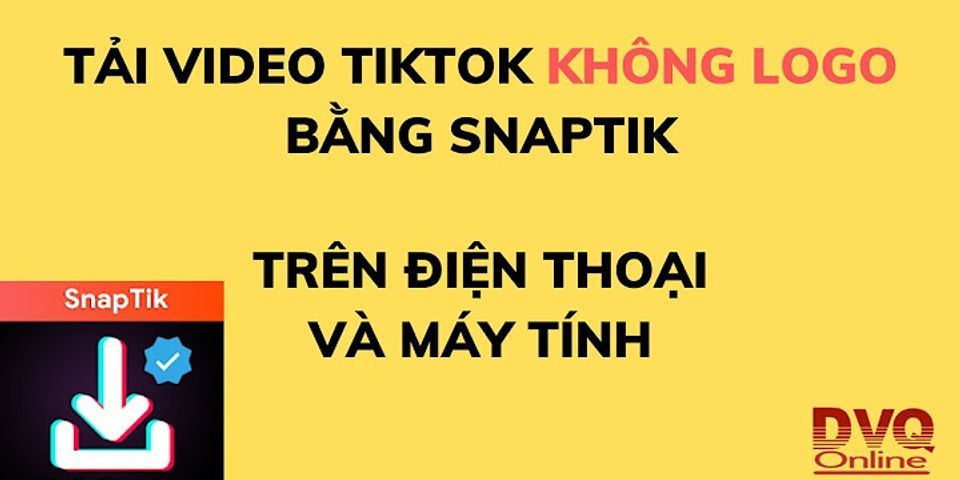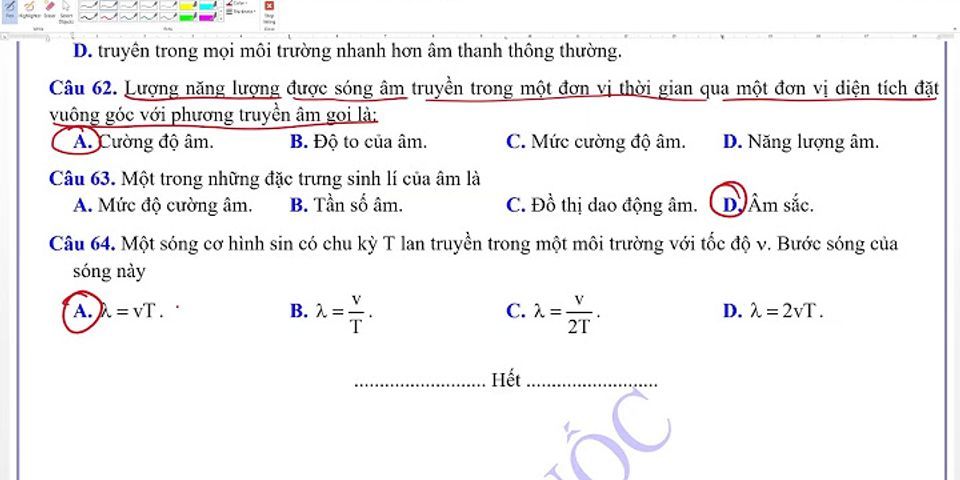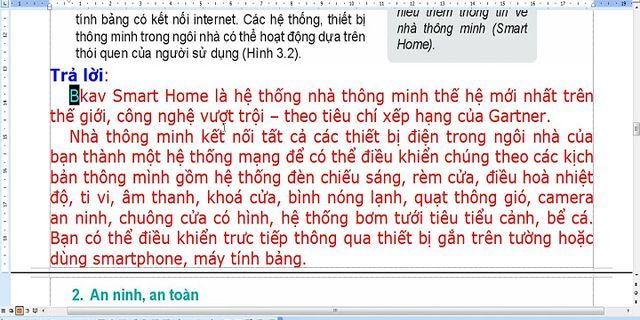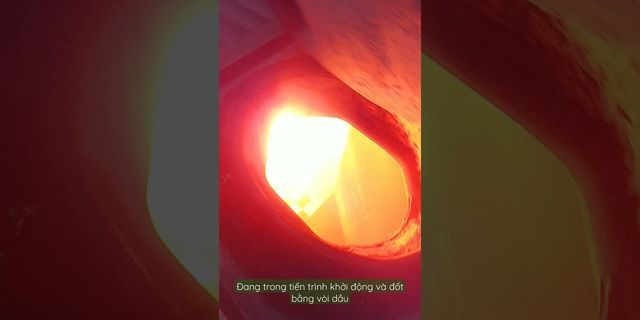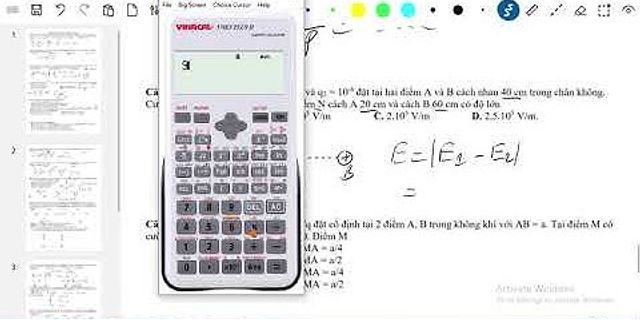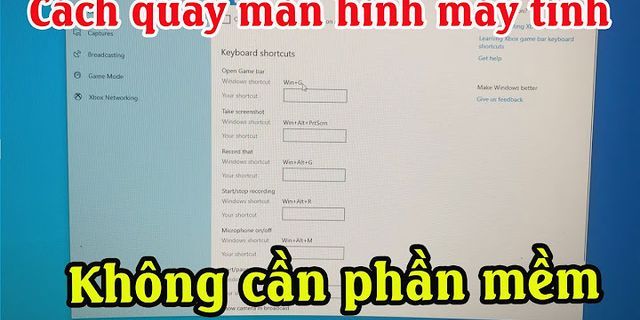MX Master 2S là phiên bản nâng cấp từ MX Master của nhà sản xuất phụ kiện máy tính hàng đầu là Logitech. Được ra mắt hồi đầu năm với MX Anywhere 2S, Master 2S là sản phẩm rất được người dùng Việt Nam chờ đợi vì vốn dĩ phiên bản đàn anh quá thành công. Trong bản nâng cấp này, Logitech đã biết lắng nghe người dùng khi cho chuột một thời lượng pin sử dụng lâu hơn, thiết kế rút gon hơn cũng như khả năng chuyển đổi linh hoạt hơn.. Show TIẾN TRÌNH LÀM VIỆC ĐA MÁY TÍNH DỄ DÀNGNếu đã quá nhàm chán với các thao tác kéo thả hay chẳng có gì đột phá ở các con chuột thông thường thì ngay khi trải nghiệm sử dụng chuột Logitech MX Master 2S Wireless bạn sẽ cảm nhận được hoàn toàn sự khác biệt . Với chuột Logitech Flow, bây giờ bạn di chuyển con trỏ chuột qua ba màn hình máy tính và thậm chí sao chép/dán văn bản, hình ảnh và tệp tin từ máy này sang máy khác. PIN SẠCTheo như lời giới thiệu của hãng Logitech, MX Master 2S khi sạc đầy có thời gian sử dụng lên đến 70 ngày, dung lượng pin của sản phẩm là 500 mAh. Cùng với thời lượng pin cao, sản phẩm còn được trang bị sạc nhanh, chỉ với 3 phút sạc là đã có thể sử dụng trong 1 ngày.  Thực tế sử dụng cho thấy, pin MX Master 2S thực sự rất "trâu" nên cũng khá khó để kiểm soát là mình đã sử dụng chuột bao nhiêu ngày và mỗi ngày sử dụng bao nhiêu tiếng, hãng cũng có lưu ý là con số được công bố trên có thể chênh lệch đôi chút phụ thuộc vào nhu cầu sử dụng đặc biệt ít/nhiều của mỗi người. Tuy nhiên nếu sử dụng văn phòng khoảng 8 tiếng mỗi ngày, dường như trong 1 thời gian dài bạn sẽ không phải lo nghĩ đến việc sạc pin cho sản phẩm. Sử dụng được trên mọi mặt phẳng, kể cả mặt kínhMX Master 2S sử dụng cảm biến Darkfield hiện đại và độ phân giải 4000 DPI (có thể tùy chỉnh tăng giảm DPI trong phần mềm Logitech Options) cho khả năng làm việc mượt mà trên mọi bề mặt phẳng, rất thích hợp cho những ai hay di chuyển và sử dụng mà không cần mang theo miếng lót chuột.  CUỘN SIÊU NHANHMX Master 2S với nút cuộn dọc được trang bị chế độ cuộn siêu nhanh, giúp cuộn nhanh những trang web dài hay một bản thiết kế có độ phân giải lớn. Đây là một tính năng góp phần tạo nên sự đặc biệt cho sản phẩm này, có thể bật/tắt tính năng bằng nút nhấn phía ngay trên, khi bật/tắt sẽ cảm nhận thấy có độ rung và có tiếng "cạch" phát ra khá thực và thú vị. CHUYỂN ĐỔI DỄ DÀNG VÀ KHẢ NĂNG KẾT NỐI KÉPChuột không dây Logitech MX Master 2S Wireless có 2 kiểu kết nối, một là qua Bluetooth, hai là qua đầu USB Receiver truyền thống. Bluetooth tương thích với hệ điều hành Windows 8, Mac OS X 10.10 trở lên, USB Receiver tương thích hầu hết máy tính. Tuy nhiên, khá bất tiện khi trên chuột không có khe cắm để cất USB Receiver khi không sử dụng, vì vậy nếu sử dụng Bluetooth, bạn nên cất kỹ USB Receiver ở đâu đó để tránh bị mất và có thể sử dụng khi cần thiết. HÌNH DÁNG NHỎ GỌN, ĐỘC ĐÁOHình dáng được mô phỏng hoàn hảo theo mô hình lòng bàn tay của con chuột thoải mái này hỗ trợ đôi tay và cổ tay của bạn trong nhiều giờ ở vị trí tự nhiên, thoải mái. Trải nghiệm khả năng điều khiển chuyển động tinh tế và trải nghiệm mượt mà với các nút và bánh xe được bố trí hợp lý.

This mouse was replaced by the Logitech MX Master 3
Connectivity Wireless Type Standard
The Logitech MX Master 2S is an impressive mouse for everyday use. It's made out of high-quality plastic and has a premium and extremely well-built feel. The ergonomics are great and should be comfortable enough to not cause soreness or fatigue during long work sessions. It's compatible with both Windows and macOS and can be paired to up to three devices at a time, meaning you can easily use it with your work and home computer, or with various machines in your house. Unfortunately, it may not be great to take around with you as it's on the larger side and is fairly heavy, though this gives it a good sturdy feel on your desk. This also means it may not be suitable for those with small hands, as they may have a hard time reaching all the buttons.

Sort Category ─────────── RATINGS Office/Multimedia Video Games (FPS) Video Games (MMO) Ultra-Light Gaming Travel Category All Design Control Operating System And Software
Lighting Color No Lighting
Unlike flashy gamer-centric mice, the Logitech MX Master 2S has a clean and professional look that shouldn't stand out in any computer setup.
Length 5.0" (126 mm) Height 1.9" (49 mm) Width 3.4" (86 mm) Grip Width 62 mm
Volume 31.73 in³ (520 cm³) Cable/Receiver Storing No
Disappointing portability. The Logitech MX Master 2S is quite large and heavy and likely won't fit into most laptop cases. For a smaller mouse that's more portable, check out the Logitech MX Anywhere 2S.
Maximum Weight With Wire 185 g Maximum Weight Without Wire 149 g Minimum Weight Without Wire 149 g Weight Distribution Centered Extra Weights No
The Logitech MX Master 2S is quite heavy and, unlike some other mice, the weight can't be customized. If you like the ergonomic shape but prefer a lighter mouse, check out the Logitech Precision Pro.
The Logitech MX Master 2S has outstanding build quality. The main body of the mouse is made of high-quality, rigid plastic, which feels extremely well-built. The mouse wheel is slightly loose, but other than that, we didn't notice any issues.
Right-handed Yes Left-handed No Ambidextrous No Coating Matte Finger Rest Thumb
The Logitech MX Master 2S has excellent ergonomics. The mouse is curved to match the shape of your hand, making it a great choice for a palm grip or claw grip. Unfortunately, the two side buttons are small and rather high, which may be hard for some to reach, especially those with small hands.
Small Hand No Medium Hand Yes Large Hand Yes X.Large Hand Yes
This mouse may not be suitable for small hands using palm grip, as it may be difficult to reach the side buttons.
Small Hand No Medium Hand Yes Large Hand Yes X.Large Hand Yes
This mouse may not be suitable for small hands using claw grip, as it may be difficult to reach all the buttons.
Small Hand No Medium Hand No Large Hand No X.Large Hand Yes
The Logitech MX Master 2S's shape is designed more for palm or claw grip, and may not be ideal for those who use the fingertip grip, unless you have very large hands.
Bluetooth Yes Receiver Yes Battery Type Rechargeable Use When Charging Yes On/Off Activation Auto Off And On/Off Switch Receiver Extender No Battery Indicator Yes
Although it can be plugged in to your PC for charging purposes, the Logitech MX Master 2S can only pair to your computer via a wireless connection. It's one of the few mice on the market that comes with a proprietary receiver, but can also be used over Bluetooth. Through a button on the bottom of the mouse, you're able to switch between three paired devices.
Cable Length 4.0 ft (1.2 m) Cable Type Rubber Permanent Kink Yes Port Type: Mouse End Micro USB Port Type: PC End USB
The included Micro USB cable is decent, but it's a bit rigid. The Logitech MX Master 2S can be used while charging, but it still requires a wireless connection to your PC.
Gliding Experience Good Material PTFE Extra Included No
The PTFE mouse feet are great and glide smoothly on both a mouse pad and directly on a desk. Although there aren't any replacement feet included in the box, you can purchase third-party ones.
Sensor Technology Laser Sensor Model Darkfield Works On Glass Yes Minimum CPI (DPI) 200 CPI Maximum CPI (DPI) 4,000 CPI CPI (DPI) Adjustment Steps 50 CPI CPI (DPI) Variation -2% Minimum Lift Off Distance 2.4 mm Maximum Polling Rate 125 Hz
The sensor is in the center of the mouse and works on almost any surface, even a glass desk or patio table. If you want a mouse with an adjustable polling rate for smoother cursor movements, check out the Razer Pro Click.
Buttons Activation Mechanical Total Number Of Buttons 8 Number Of Side Buttons 3 Number Of Programmable Inputs 6 Profile Switching Button No CPI (DPI) Switching Button Yes Gesture Support Yes
There's a customizable button under where your thumb rests that allows you to program different gesture-based commands, such as minimizing a window when you press it and swipe the mouse downwards. There's no dedicated button for switching profiles, though these can be assigned to individual apps on your computer via Logitech's software. There's a button on the bottom of the mouse to switch between three paired devices.
Scroll Wheel Notched Wheel + Free Wheel Scroll Wheel Steps 24 Steps Scroll Wheel Tilt No Thumb Wheel Free Wheel Thumb Wheel Steps No Step
There's a scroll unlock button behind the scroll wheel that toggles from incremented scrolling to free-scrolling, but this also automatically unlocks whenever you scroll very quickly.
Click Noise Loud
Mouse clicks are loud, but they shouldn't bother those around you unless you're in a noise-sensitive environment.
Click Latency: Receiver 20 ms Click Latency: Bluetooth 18 ms Click Latency: Wired N/A
This mouse has decent click latency. While it's not as low as dedicated gaming mice, it should still feel responsive enough for most people. Although this mouse can be plugged in, it still relies on its wireless connection so doesn't benefit from a lower wired click latency. Operating System And Software
Software Name Logitech Options Software Windows Compatibility Yes Software macOS Compatibility Yes Account Needed No On-Board Memory No CPI (DPI) Adjustment Yes Polling Rate Adjustment No Profile Configuration Yes RGB On/Off No
This mouse has no on-board memory; instead, you create an account via the Logitech Options software and save your settings to your account. The software also allows you to create profiles for specific programs that are loaded when that software is opened.
Windows Compatibility Fully macOS Compatibility Fully
Works with both Windows and macOS, though some programmable functions are OS exclusive.
The MX Master 2S is a great versatile mouse with a very professional look and comfortable design. It can be wirelessly connected to three devices simultaneously and has fairly low wireless click latency, which is great. Its performance will satisfy most office users, but it won't be ideal for more competitive gamers. Although it's an excellent office option thanks to its programmable buttons and gesture-enabled commands, people with smaller hands might have trouble reaching all the buttons. See our recommendations for the best mice for MacBook Pro, the best ergonomic mice, and the best mice for MMOs.
The Logitech MX Master and the Logitech MX Master 2S are remarkable office mice from the same lineup. The Master 2S is an updated version with an improved sensor. It has both a lower minimum CPI, a much higher maximum CPI, and a set CPI that's more adjustable with steps of 50 compared to 200 with the original. Unfortunately, it still has a very low, fixed polling rate of 125Hz. The 2S also claims a much longer battery life, but this isn't something we test.
The Logitech MX Master 3 is a slight improvement over the Logitech MX Master 2S when it comes to ergonomics. The side buttons and side scroll wheel are now easier to reach and use. However, the MX Master 3 has higher click latency than its predecessor, which is unfortunate, although most people won't notice it.
The Logitech MX ERGO is slightly better than the Logitech MX Master 2S. The ERGO is a trackball mouse with an extra programmable button, lower click latency, and a more comfortable design. On the other side, the Master 2S is a traditional mouse with a wider CPI range, lower increment steps, infinite vertical scrolling, and a horizontal scroll wheel.
The Logitech MX Master 2S is a better office mouse than the Logitech G602, while gamers may prefer the layout of the G602 more. The MX Master 2S feels better-built and has better ergonomics. However, it's a larger mouse, and people with smaller hands will likely struggle to get a comfortable grip. The G602, on the other hand, can be used in palm grip with small hands. The MX Master 2S is also rechargeable, while the G602 requires 2 AA batteries. That said, gamers will likely appreciate the six side buttons on the G602.
While the Logitech M720 Triathlon is an excellent mouse for office or multimedia use, the Logitech MX Master 2S is likely a better option for most people, thanks in part to its more ergonomic and comfortable design. The MX Master 2S feels better built, has a thumbwheel, and its larger size may be a better choice if you have larger hands. However, if you have smaller hands, the Triathlon may be the ideal option.
The Logitech MX Master 2S is a better office mouse than the Logitech MX Anywhere 2S. The Master is more ergonomic thanks to its thumb rest, high back, and side scroll wheel for long documents. However, the MX Anywhere 2S is much better for travel because of its small size and lighter weight.
The Logitech MX Master 2S and the Logitech G604 LIGHTSPEED are different. The 2S is an outstanding office mouse that's very comfortable and well-suited for a palm or a claw grip, except if you have smaller hands. It features two scroll wheels, supports gesture commands, and can pair with up to three devices at once. On the other hand, the G604 is an excellent choice for MMO gaming. It has a lot more buttons, including six on the side, and offers more customization options. It also has a much lower click latency when used with its USB receiver.
The Logitech MX Master 2S and the Apple Magic Mouse 2 are designed for different uses. The Logitech is an ergonomic and comfortable mouse for office use. It has a high back and a thumb rest which makes it most suitable for a palm or claw grip, and it has a freewheel feature and a thumbwheel for easier scrolling. While its ergonomic features make it larger and bulkier than the Apple, it isn't intended to be travel-friendly. On the other hand, the Apple is much more portable thanks to its slimmer shape, so it can easily slide into your laptop bag, which is great if you're often on the go. Unlike the Logitech, the Apple is intended for a fingertip grip only.
The Logitech MX Master 2S and the Logitech MX Anywhere 3 are in the same family. The 2S is designed for the office, while the Anywhere is for traveling. The Master is twice as big and quite heavy. It has an ergonomic shape with a slight curve and a thumb rest for more comfort. It’s a great choice for a palm or a claw grip, though people with smaller hands may have difficulty using it with any grip style. On the contrary, the Anywhere is fairly small and lightweight, and it’s well-suited for a fingertip grip.
The Logitech MX Master 2S and the Logitech MX Vertical are both great office mice. The MX Master 2S feels better built, has more programmable buttons, and features a side horizontal wheel, which is great for scrolling sideways through Excel spreadsheets. On the other hand, The MX Vertical's more unique shape is great if you find your wrist gets sore after long days of using your mouse. The MX Master 2S is also large and may not be comfortable for people with small hands.
The Logitech MX Master 2S and the Logitech G305 LIGHTSPEED are designed with different uses in mind. The MX Master 2S is an office mouse, with a thumb rest and a side horizontal scroll wheel to help navigate big documents and spreadsheets. The G305 is designed for gaming, with two side buttons, a higher maximum polling rate, and much lower click latency. The MX Master 2S is a bit larger and may not be comfortable for small hands. The G305 is suitable for most hand sizes in any grip type, though those with larger hands may not find it comfortable with a palm grip.
The Logitech MX Master 2S and the Logitech G903 LIGHTSPEED are both great mice but designed for different uses. The MX Master 2S is designed more with productivity in mind and has a comfortable, ergonomic fit with a thumb rest on the left side. It also has a horizontal scroll wheel and a slightly better-built quality, but unfortunately may be too large for smaller hands. The G903 is more gamer-centric with RGB lighting, two programmable side buttons, a much higher max CPI, and a smaller body that almost every hand size in any grip type can use.
The Logitech MX Master 2S is a better office mouse than the Logitech Precision Pro. The MX Master 2S feels better built and more comfortable, and it has a thumbwheel. However, the Precision Pro has an L/R scroll tilt, and its smaller size may be more ideal for people with smaller hands, and it may present better value for some people.
The Logitech MX Master 2S is a better mouse than the Logitech M510. Its performance is better, and the shape is more ergonomic for long periods of use. It also has a side scroll wheel and is noticeably better-built than the cheaply made M510.
The Logitech MX Master 2S is better than the Microsoft Arc Mouse. You can use the Logitech with its proprietary receiver or through Bluetooth, has more customization options, and has a scroll wheel. However, the Microsoft is lighter, making it easier to carry around.
The Logitech MX Master 2S is drastically better than the J-Tech Digital V628X. The Logitech feels much better built, is much lighter, is much more comfortable, is wireless, has a much more consistent sensor, has a much better mouse wheel, and has better software that's compatible with both Windows and macOS. On the other hand, the J-Tech has more programmable buttons and a lower click latency. Both mice are recommended for palm or claw grip with medium or large hands.
The Logitech MX Master 2S is a better overall mouse than the Anker Wireless Vertical Mouse, but it doesn't offer as ergonomic a design as the Anker. The overall performance of the Logitech is better, but its design doesn't put your wrist in a neutral position like the Anker's vertical design. + Show more |