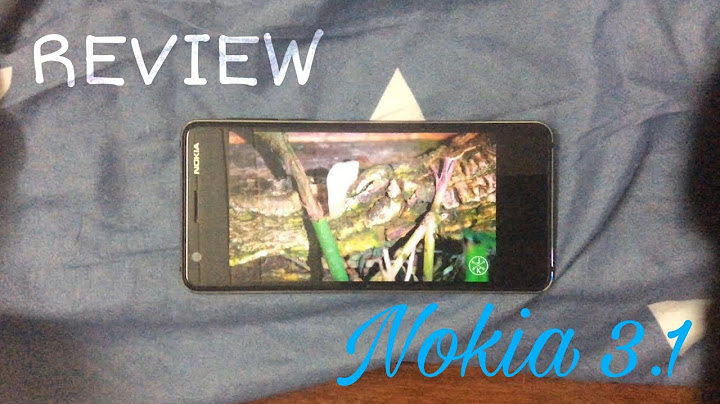I’ve spent a few weeks with the Asus ZenBook Flip UX362FA and gathered all my impressions in this article, with the good parts and the quirks you’ll have to be aware of if interested in buying one. Show As the name suggests if you’re familiar with Asus’s naming scheme, this laptop is a premium 2-in-1 convertible with a 360-degrees rotating screen, built on an Intel Whiskey Lake hardware platform, the latest available at the time of this post. The Flip UX362FA is however a significant update of the previous generations, with a smaller footprint, slimmer bezels, a more comfortable backlit keyboard and a redesigned chassis that’s supposed to help with ergonomics and cooling. At the same time, this late 2018 Zenbook Flip settles for a dimmer screen and smaller battery compared to the older Zenbook Flip UX360 series. We’ll talk about all these aspects below, as well as tell you how the Asus Zenbook Flip UX362FA fares against other premium convertibles of the moment, like the HP Spectre x360 13 or the Lenovo Yoga 730 13. Specs as reviewedAsus ZenBook Flip UX362FA (official website) Screen 13.3 inch, 1920 x 1080 px, IPS, touch, glossy Processor Intel Whiskey Lake Core i7-8565U CPU Video Intel UHD 620 Memory 16 GB LPDDR3 2133 MHz (soldered) Storage 512 GB SSD (M.2 NVMe 80 mm – Hynix HFS512GD9TNG) Connectivity Wireless AC (Intel AC 9560), Bluetooth 5.0 Ports 1x USB-A 2.0, 2x USB-C 3.1 gen1, HDMI 1.4, mic/headphone Battery 50 Wh, 45W charger Size 305 mm or 12.00” (w) x 189 mm or 7.44 (d) x 16.9 mm or .66” (h) Weight 2.8 lbs (1.27 kg) + .3 lbs (.14 kg) charger, European version Extras backlit keyboard, HD webcam, IR Hello camera, available in Royal Blue or Gun Grey, optional sleeve and Asus pen Asus offers the Flip UX362FA is several other configurations, with options for either the i5-8265U or i7-8565U Whiskey Lake processors, 8/16 GB of RAM and either SATA or NVMe storage. Update: Here’s our review of the latest ZenBook S 13 Flip model. Design and first lookThis is without a shadow of a doubt one of the smallest and nicest built 2-in-1 laptops on the market and a serious contender for the highest position on the podium. It gets narrow bezels around the screen, as well as a much smaller chin than you’ll find on other convertibles, but without sacrificing ergonomics and functionality, as there’s still enough room at the top for the microphones and camera. Asus also implemented a variation of their Ergo-lift hinges here. This laptop basically lifts-up on small rubber feet placed on the lower-end of the screen, creating a slightly inclined typing position and allowing for better air-flow underneath. We’ve seen the Ergolift hinge first implemented in the Zenbook S line, but this is an evolution, as it also allows the screen to rotate to 360-degrees, so you can use this Flip as a regular notebook, as a tablet, or something in between. As a tablet, the Flip UX362FA is a much more comfortable to hold and use than its predecessor, due to the smaller footprint and improved screen rigidity. Most convertibles flex when grabbed from between the hinges, but this one is a lot sturdier and doesn’t bulge at all. On top of that, even if the output grills are placed here between the hinges, the fan inside spins slowly with daily use and you’ll hardly even notice it. There’s actually very little to complain about in terms of design and build quality. This laptop is mostly made out of aluminum, with plastic used for the back edges, the hinges’ cover and the underbelly. The metal sheets are fairly strong, but there’s still a little bit of give in the lid and inner keyboard deck. As far as the finishing goes, the exterior is uncharacteristically smooth and simple, without the standard pattern of concentric circles we’ve seen on previous ZenBooks, while for the interior Asus opted for a brushed texture that does a great job at hiding smudges. You’ll find the Zenbook UX362 in either Royal Blue or Gun Grey, and we have the latter here. It looks stunning and discrete at the same time, with no lights or bling. Even the Asus logo on the hood is darker than on other ZenBooks, and the machine milled beveled edges and framing around the touchpad are the only elements that visually pop-out. As far as I can tell right now, the Blue version ditches the brushed interior for a smooth matte finishing, as well as the touchpad’s beveled framing for a more subtle alternative. When it comes to practicality, I’ve already mentioned this laptop feels sturdy to grab, hold and carry around. Asus offers a fairly good protective sleeve as an option, and it will help prevent scratches when carrying this computer in your bag or backpack. These aside, the Zenbook Flip UX362 is comfortable to use as both a notebook or a tablet. The beveled edges around the palm-rest are forgiving on the wrists even on a small desk, and the laptop sits sturdily on a flat surface even when raised on its tiny rear rubber feet. The belly houses the speakers, placed towards the front, as well as an air-intake grill, with the output placed on the rear edge. I can pretty much only nitpick on the fact that you’ll need both hands to lift up the screen and the fact that actually grabbing on the screen in order to lift it up is a little frustrating, due to the small recess on the front lip and the rounded design of the upper-half. The IO is one final aspect to mention here, and it’s somewhat lacking, to be frank. On one side there’s a full-size USB and HDMI 1.4, alongside two USB-C slots, but on the other the full-size port only supports USB-A 2.0 speeds and the USB-C ports are merely gen1 implementations, rather slow and without Thunderbolt 3, unlike with the competition. I would have at least expected USB 3.1 gen2 implementations. On top of these, there’s also no sort of card-reader on this laptop. Keyboard and trackpadThe Flip UX362FA is a pretty good typer. It gets a fairly standard Asus keyboard layout, with well-sized 15×15 mm main-keys, shorter and well spaced arrows, and a narrower set of Function keys at the top. The Power Button is not implemented as a key, but as a button placed on the edge, next to the status LEDs. As far as the typing experience goes, this is a solid option for everyday use and something even more avid typers can consider. It’s a short-stroke keyboard with short actuation and fairly shallow feedback, much like most other ultra-portables of the moment, and something I actually found quite up to my liking, as I was able to quickly reach typing speeds of around 80 wpm with accuracy of above 95%. I’ll also add that this keyboard is not very quiet, and the Space key is especially chattery, but not necessarily to the point where it would attract raised eyebrows at the library. This keyboard is also backlit, with per-key white LEDs and three intensity levels to choose from. You can activate the illumination by swiping your fingers over the touchpad. The clickpad works well. It’s averagely sized, made out of glass and supports Precision drivers, thus handles everyday swipes, gestures and taps smoothly. Even the physical clicks are soft and quiet, so nothing to complain about here. You should keep in mind that our test-unit did not include the same touchpad that you’ll find on the final retail units, which is what Asus calls a NumberPad. That one looks and performs like a regular touchpad, but can also act as a Numeric Pad when long pressing on a dedicated button in the top-right corner. I like the added functionality of these Asus trackpads, first with the ScreenPad in the Zenbook Pro UX580 and now with this more basic NumberPad implementation on the late-2018 Zenbook line.  That aside though, there’s no finger-sensor on our test model and it looks like there won’t be one on the final retail versions either, even if the early prototypes revealed at IFA showcased one implemented in the top-left corner of the chassis, next to the Esc key. You do get an IR Hello camera though, which our test-model lacked. ScreenThe Flip UX362 line gets a 13.3-inch touchscreen with an average-quality FHD IPS panel. There’s little to complain about when it comes the contrast, black-levels, viewing angles and even the color coverage is pretty good, at around 80% of AdobeRGB. However, this panel is rather dim, only averaging about 235 nits at maximum levels, and that’s poor in this day and age when the competition offers 300+ nits panels. This is in fact dimmer than the panel We’re using a Spyder4 to record our data, which tends to measure lower peak-brightness than other tools, but even so this panel remains dimmer than I’d expect on a premium laptop.
 The white point, gamma and gray levels need some adjusting, so you should either calibrate this screen or use the color profile available over here to tweak them out. Luminance uniformity was also an issue on our test model, with the lower-left corner being darker than the rest of the panel. We didn’t however notice any obvious light bleeding, which attests for the screen’s solid craftsmanship. As far as pen-support goes, you can use the Asus Pen and other active styluses with this laptop, much like on the other premium-convertibles of the moment. A pen was not included with our test model. Hardware, performance and upgrade optionsThe Zenbook UX362FA is built on an Intel Whiskey Lake hardware platform, with support for up to 16 GB of LPDDR3 memory and M.2 NVMe storage. Our test-unit is the higher end configuration with the Core i7-8565U processor, 16 GB of RAM and a 512 GB Hynix HFS512GD9TNG SSD, while the mid-range models ship with the i5-8265U CPU, 8 GB of RAM and a 256 GB SATA SSD. The storage is upgradable, but the memory is not, so you should get the i7/16 GB configuration if you plan to run demanding chores on your computer. Getting inside is a fairly simple task, just flip the laptop upside down, remove the visible screws spread along the sides, remove the rear-rubber feet and take care of the extra two screws hidden beneath them, and then remove the back-panel with the help of a plastic card or prying tool. Otherwise, if you’re interested in a computer for everyday use, browsing, movies, email, text-editing and so on, you’ll get better value with the i5 variants. The logs below show you how our model performs with daily tasks, with details on CPU speeds and inner temperatures. Back to the high-load performance, the Whiskey Lake Core i7-8565U is a quad-core processor with HyperThreading, a default clock-speed of 1.8 GHz and the ability to Turbo up to 4.6 GHz. High Turbo frequencies are only possible for a limited time, as they require an increased TDP and cause the CPU’s temperatures to raise quickly, thus performance in demanding loads is highly dependent on the implemented cooling solution and its ability to keep temperatures at bay. That’s especially problematic on thin-and-light ultra-portables like this one, but Asus did a pretty good job on the Flip UX362. We test high-load performance by running Cinebench R15 for 10+ times in a loop, with delays of 3 seconds between each run. Out of the box, the i7 on our test model returns scores of around 640-650 points for the first run, but then settles at around 500-520 points in concurrent runs, equivalent to frequencies of 2.3 – 2.4 GHz and a 14.5 W TDP. Details below.  This behavior can be improved by undervolting the processor (explained in here). Our sample was stable at -80 mV, and running the same Cinebench loop-test on the undervolted profile returns scores of 690-700 points for the first run, which then stabilize at around 600-620 points, frequencies of 2.8 GHz and a TDP of around 16.5 W. Details below.  In conclusion, undervolting has a significant impact on our test-unit’s performance, with improvements of 15 to 20% in certain CPU taxing scenarios. There’s no impact on the integrated GPU’s behavior, but this laptop is by no means meant to run games anyway. Keep in mind that undervolting is simple and safe to perform, but you should follow the directions in our guide to achieve a well balanced, stable profile, as there’s a degree a variation between each CPU and it’s up to you to find the sweet-spot. For those interested in synthetic benchmarks, we ran our standard set of tests on the default profile and here’s what we got:
We also ran some of them on the -80 mV undervolted profile:
I should also add here that the behavior with games and applications that require GPU performance is a potential concern, based on our sample, whose CPU clocked down aggressively in order to keep the GPU running properly. That can be somewhat addressed with undervolting, but it should come to no surprise that this is not the kind of computer to get if you’re interested in solid performance in complex CPU+GPU loads.  Emissions (noise, heat), Connectivity and speakersThe Flip UX362 implements a basic cooling solution, with a single fan and a short heapipe. Air is sucked in through the middle of the bottom grill and though one of the cuts on the back-edge, and pushed out through the other grill on the back. This is a fairly standard design, and while it does push hot air into the screen, there’s still enough space between the grill and the panel to keep the latter at safe temperatures.  The fan is active most of the time, even with light use, but it keeps quiet and you’ll only hear it in a dead-silent environment. I did however notice a slight amount of electronic noise coming from the right side of the laptop, beneath the ESD keys, audible at head-level as long as our unit was plugged-in, and more faint on battery. Coil whine is a lottery these days, and there’s a chance you’ll end up with some on your laptop, no matter the OEM or model, which is one of the many reasons why you should only buy your computers from places that handle returns properly, just in case you draw a short straw at the QC raffle. I’ll also mention that Asus offers quite good fan profiles on their modern laptops, as the UX391, UX333 and U433 series tested lately all kept the fan inactive with daily use, thus I’d expect the same from the final retail units of this UX362 Flip, despite its behavior on this early production sample. You should however further look into this matter and check out what other reviewers and regular buyers have to say about it. The fan remains quiet with daily multitasking and more demanding CPU loads, and will eventually ramp up in tasks that put both the CPU and the GPU to work, but only to about 40 dB at head-level, a noise the speakers can easily cover. The Flip UX362 also runs fairly cool, despite it’s slim profile and power configuration, as you can see below.   *Daily Use – Netflix clip in EDGE for 30 minutes, on battery *Load – playing NFS: Most Wanted for approximately 30 minutes, plugged in For connectivity there’s Wireless AC and Bluetooth 5.0 on this laptop, through the implemented Intel 9560 wireless chip. I haven’t run into any issues or performance drops, nor when close to the router or when stepping further away, but the speeds do drop at 30+ feet with obstacles in between, so it’s best to use this in places with proper Wi-Fi signal, otherwise it could struggle a bit. There’s also a fairly capable set of speakers on the Flip UX362, placed on the belly, towards the front, thus fairly easy to muffle on the lap. They’ll sound pretty rich for a set of laptop speakers as long as you don’t cover them, with good mids and decent lows audible from around 80 Hz, a maximum volume of about 78-80 dB and no distortions and high volumes. The last thing to mention here is the camera at the top of the screen, able to take fair HD shots in good light, and flanked by an array of microphones. The final version of this laptop will also get an IR Hello camera that will help you log into Windows much quicker, but our pre-production test-model did not get it. Battery lifeThere’s a 50 Wh battery inside the Zenbook UX362, averagely sized for its class. In comparison, the Spectre x360 gets a 60 Wh battery, while the Yoga 730 13 gets a 48 Wh battery. Here’s what we got in our tests, with the screen set at 40% brightness, roughly 120 nits:
Keep in mind our unit is an early-production model, I’d expect final retail versions to run for a little longer with better optimized drivers. These results are also based on the default power profile available out the box. Undervolting has a slight impact on battery life, and you can also squeeze longer runtimes if you set the laptop on Power Saving, but I wouldn’t advise that for anything else than watching movies, as it takes a toll on the overall experience. A compact 45 W charger was included with our test model, with support for fast-charge and the ability to fill-up 60% of the battery in about 50 minutes. A full charge on the other hand takes about 2 hours. As a side note, the official page mentions a 65 W charger for this laptop, even if the 45 W charger is smaller/lighter and adequate for this kind of hardware.  Price and availabilityThe 13-inch Zenbook Flip UX326 is not yet available in stores at the time of this article, but is expected for the very end of 2018 and Q1 2019. Base models with the Core i5-8265U processor, 8 GB of RAM and a 256 GB PCIe x2 SSD will start at around 1000 EUR, with the top models (i7-8565U CPU, 16 GB RAM, 512 GB PCIe x4 SSD) going for around 1350 EUR. That should translate in roughly $999 to $1299 in the US, at launch. We’ll update this section once we know more about availability, configurations and final prices. Final thoughtsThere are many reasons why Zenbook Flip UX362 is a great 2-in-1 laptop, but also a few aspects that could steer your towards something else. The ultra-compact footprint is definitely the WOW factor here, this laptop being smaller than all the other alternatives on the market, without sacrificing on functionality or hardware specs, like the thinner and lighter Zenbook Flip S series. It still gets a 13-inch touchscreen with cameras at the top, a well built chassis, a full-size keyboard, modern Core U hardware and a fair-sized battery, but in a small package, as you can easily tell by the slim bezels around the screen and the uncommonly small chin. It’s also one of the first Whiskey Lake configurations on the market, and it’s available in either a dark-grey or a blue color scheme, the latter being rather unique among the existing options. This Flip also gets a fairly good quality touchscreen, with rich colors, deep blacks and solid viewing angles, but for some reason Asus went with a dim panel that’s going to be difficult to use in bright environments or outdoors, which is in fact my main complaint about this computer. The fairly limited IO, the always-on fan or the slight coil whine might also steer some of you away towards the competition, as well as perhaps the rather average battery life it can squeeze from its averagely size 50 Wh battery. These aside, Asus’s pricing needs to be aggressive in order to compete with the the Flip’s main alternatives: the HP Spectre x360 and the Lenovo Yoga 730. These are slightly larger 13-inch convertibles, but at about the same weight of roughly 2.7 to 2.8 lbs. None are available with Whiskey Lake hardware at the time of this article, but they do get Thunderbolt 3 ports, excellent keyboards and 300+ nits screens. The HP has the solid craftsmanship on its side as well, and a larger 60 Wh battery, all with a starting price of around $900 for the base-level Core i5 models, while the Yoga does get a smaller 48 Wh battery, but starts at around $750. For what is worth, Lenovo also offers a higher-end convertible in the Yoga C930 series, but that’s a larger, heavier and more expensive laptop with a 13.9-inch screen and 60 Wh battery, thus not necessarily an alternative for the Zenbook Flip.  All-in-all, as long as Asus keeps the pricing and quality-control in check, the Zenbook Flip UX362 is going to be one of the nicer 2-in-1 ultraportables you’ll find in stores in the months to come. That dim screen remains a significant cave-eat though, and something you should carefully consider if you know you’re going to use your computer outdoors or in bright office environments. This pretty much wraps up this review of the Asus ZenBook Flip UX362FA, but the comments section below is open to everyone, so get in touch if you have any feedback, questions or anything to add to the article. Disclaimer: Our content is reader-supported. If you buy through some of the links on our site, we may earn a commission. . |